Step One: Education. I like to read blogs and I like to comment on the blogs that I read. And I spend waayyyy too much time at it. So, I was hoping that bloggers at large and I could come to some sort of an accord so that I can spend less time waiting for the comment pages to load, thereby eliminating a tiny bit of time spent on the computer neglecting my chores and lessening my guilt for doing so. If bloggers everywhere were to change their comment settings to the Pop-up Window option, that would save me loading time. The word-verification is player's choice because it is all right there in one step with the Pop-Up Window option: pop, comment, verify, submit and done.
Step Two: Execution. These step-by-step instructions were specially designed with all types of learners in mind {for those who follow verbal instructions best, read them out loud to yourself} and they will help you to quickly and easily become a Pop-up Window Pirate.
• From your Dashboard, click on the Settings option.
• Under the settings tab, click on the fourth option: Comments.
• In the third heading labeled Comment Form Placement, select Pop Up Window.
• Save your changes {scroll to the bottom of the page} and you're done. You're now officially a Pop-Up Window Pirate. Welcome to the crew, matey.
Step Three: Propagation: It would have been too perfect if I could have come up with a really snazzy and fitting word that began with an 'E' for step three. I could barely come up with a word at all, so if you have suggestions leave me a note in the comments. I am, after all the original Pop-up Window Pirate. Anyway, I'm putting my faith in the fact that bloggers everywhere love to get comments and will embrace Operation Pop-up Window Pirate because it makes it easier for readers to comment on your blogs. Will you all rally with me, change your settings and spread the word to your readers, so that perchance I come to one of their blogs, by way of yours {which I so often do}, I can quickly leave a comment and then be on my way?
Feel free to use my awesome set of illustrated instructions and button if it will help you spread the word. If you leave me a link in the comments I'll come and comment on your post.
Yours Humbly,
Elizabeth, King of the Pirates

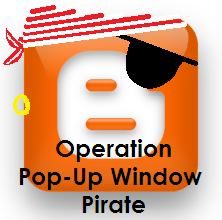


7 comments:
I've made changes, however, I didn't go with the pop-up Window. I did remove the verification process though. See if that works better for you. :-)
Alright I changed my settings - just for you. And I disabled word verification. I'm part of the pop up crew! Yay!
If Chinese spammers start leaving me comments I'm sending them all to you....kidding. Sort of.
xxx
mine is changed too!
what about us wordpress-ers?! i hate how difficult comments are on my blog, and i haaaaaate word verification and despite all my attempts erik wont change it. stinker. but i love your rainbow sherbet quilt, delish! and how cute is your darling little 2 year old grasshopper. hehe. also, im going to share a link of my proudest moment as a "quilter" (if making 5 quilts counts me as one) because its 2 SNOWBALL quilts i made for my dear dear friend who had twins . . . http://annelise.briggsfam.com/files/2008/11/collage13.jpg
Thank you, I did change it a while ago, it is really much easier and faster to comment.
I´ll take the button to my blog too ☺
I am now a Pirate Arr Arr
http://richardquilts.blogspot.com
I had no idea about popup windows for comments! Just changed mine thanks to your instructions. Thank you!
Post a Comment